Device Online customer simulator
Keeping you connected with our customers
What's the DEVICE ONLINE Customer Simulator?
For Device Technologies' customer-facing employees, the Customer Simulator offers exclusive access to view Device Online as Australian and New Zealand Healthcare Professionals experience our customer website.
The web-based Simulator is available on all devices and offers entry to Device Online via an HCP profile or an SAP customer account name or number. The Simulator lists HCPs with a Device Online profile while giving convenient access to account-based information, including special pricing, open and past orders, delivery tracking and invoices.
The Device Online Customer Simulator is for internal use only and not for demonstration with HCPs.
How to access THE Customer Simulator
The Simulator is available using a web browser on desktop, tablet, or mobile devices.
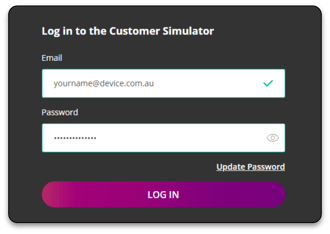
Step 2
First-time visitors without a profile:
- Email the Digital Team to request training and a profile
First-time visitors with a profile:
- Select Update Password
- Enter your DT email address to trigger a password update and create a password
- Enter your credentials to log in to the Simulator
Returning visitors:
- Enter your credentials to log in to the Simulator
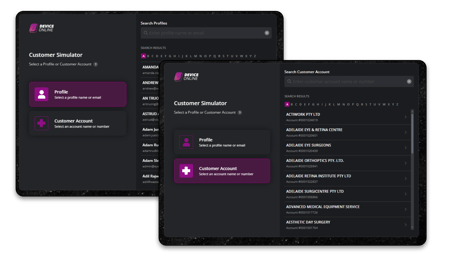
Step 3
- Search for an HCP's profile, OR
- Search for a customer account
- Select START
QUICK REFERENCE
The Simulator gives you instant access to SAP customer account-based information through Device Online, exactly how HCPs view our customer website. The Simulator is an easy-to-use and intuitive website displaying customer special pricing, open and past orders, delivery tracking, and invoices.
You can use the Simulator to see which HCPs are already using Device Online and determine which HCPs still need to register, enabling them to self-service their account information and alleviating the need for standard administration enquiries for customer-facing employees.
The Simulator is available using a web browser on desktop, tablet, or mobile devices. Visit online.device.com.au/simulator to log in to the Australian Simulator, and online.device.co.nz/simulator to log in to the New Zealand Simulator.
All Simulator-trained customer-facing employees have received login credentials. As a customer-facing employee without credentials, email deviceonline@device.com.au to request Simulator training. Following training, you will receive your credentials.
The HCP hasn’t yet registered for Device Online. Introduce them to Device Online by explaining the benefits and guiding them to register at device.com.au/deviceonline for Australian Healthcare Professionals, and device.co.nz/deviceonline for New Zealand Healthcare Professionals.
Alternatively, check if the HCP has used a common or shared email address to register. For example:
First Name: Stores
Last Name: Officer
Email: storesofficer@hospital.com
There haven’t yet been any HCP Business registrations requesting access to an SAP customer account.
Introduce HCPs at your customer accounts to Device Online by explaining the benefits and guiding them to register for a Business profile at device.com.au/deviceonline or device.co.nz/deviceonline
We’re also expanding the range of SAP customer accounts available through the Simulator, even if there aren’t yet any HCP Business profiles attached to them. To request Simulator access to a customer account not yet available on Device Online, email deviceonline@device.com.au the names and numbers of up to ten of your accounts.
Profiles that are not attached to an SAP customer account are Individual profiles.
Individual profiles use Device Online for product and clinical education information and resources. Individual profiles can view products in the catalogue and request quotes; however, as they are not attached to an SAP customer account, they can't access account-based information, including special pricing, open and past orders, delivery tracking and invoices. Individual profiles can Upgrade to Business on Device Online to order online and access account-based information.
Select Change, which is located at the top left of the screen on the red banner, to activate the profile and customer account selector window. Search for a profile or customer account name or number and start a new simulation.
The Simulator offers customer-facing employees a view of an HCP’s Device Online profile and is for internal use only. By logging in and using the Simulator, you are acknowledging and agreeing that access is for business purposes only, and all content and information is confidential, and any form of distribution to any other recipient is prohibited. You agree to comply with the Device Technologies Australian Privacy Policy and New Zealand Privacy Policy and any relevant laws, codes, and regulations.
Device Online is an easy-to-use and intuitive self-service customer website. The Simulator offers a view of an HCP’s Device Online profile. All buttons and links that trigger an event, including check-out and request quote, have been disabled.
Encourage your customers to register for and use Device Online to self-service at their convenience.
You can update your password from the Simulator Login Page online.device.com.au/simulator or online.device.co.nz/simulator
If you incorrectly enter your password 5-times, your login credentials will be locked (disabled). To unlock (re-enable) your credentials, update your password or email deviceonline@device.com.au for assistance.
Sessions will remain active while in use. A session will time out after 15 minutes of inactivity. To restart a session, log in with your credentials.
HOW THE CUSTOMER SIMULATOR HELPS OUR PEOPLE

“The Device Online Customer Simulator is invaluable for understanding the customer experience, from product search to checking order status and stock availability. It also enables you to review customer logins and activity, all through a more user-friendly interface than SAP.”

“I use the Device Online Customer Simulator to quickly access customer information in the field without needing my laptop. It's intuitive and user-friendly.”

"The Device Online Customer Simulator lets me provide real-time order tracking, ETAs, and easy invoice access. With mobile and laptop access, I can quickly respond to customer enquiries as their first point of contact."

CONTACT US
To have your questions answered, arrange a training session, request a Customer Simulator profile or share feedback, contact the Digital Team.

